The Сomplex Guide to Remote Work
Part 1. Communication
Part 1. Communication
This is a pithy and clear guide about communication in a remote (in fact, in any) team. We created the guide in the "Rules, tools, articles" format, and collected everything essential in it: from the Hanlon's razor and the component of humanity in the team to the most popular retrospective templates.
A. Daily stand-up meetings
The daily cadence ensures everyone is communicating and synced with what others are working on. When individuals are keeping everyone informed, they're reminded of how they're contributing to the team and are held more accountable for moving their projects forward. It also gives their teammates an opportunity to jump in and offer to help.
6 Rules
Hold stand-ups at the same time each day
The same time, the same format and the same communication service help turn stand-up into a ritual (in a good sense of the word).
1
Stick to the time frame
(usually 15 minutes)
(usually 15 minutes)
Be mindful of everyone's time and remember:
"Every minute you avoid spending in a meeting is a minute you can get real work done instead."
— Jason Fried, Basecamp co-founder
"Every minute you avoid spending in a meeting is a minute you can get real work done instead."
— Jason Fried, Basecamp co-founder
2
Create an agenda
Only address topics that affect everyone attending.
Send a meeting agenda before the meeting. So you cut out irrelevant discussions and make your team members come in to the meeting prepared.
Send a meeting agenda before the meeting. So you cut out irrelevant discussions and make your team members come in to the meeting prepared.
3
Stay focused
Once you've had a meeting agenda, stick to it! The structure allows the meeting to run quickly and smoothly. Little time gets wasted figuring out what should get talked about and who should be talking. Basically, focus your stand-ups on answering these questions:
— What did you work on yesterday?
— What are you working on today?
— What issues are blocking you?
But at the same time, make sure everyone still has a chance to talk about anything they need.
— What did you work on yesterday?
— What are you working on today?
— What issues are blocking you?
But at the same time, make sure everyone still has a chance to talk about anything they need.
4
Take notes
During the stand-up, it is very important to fix the main decisions, so everyone should leave the meeting with a clear understanding of what to do next and be able to refer to the list of conclusions.
Information needs to be documented and saved for reference later, so that you could use it at your next stand-up.
Information needs to be documented and saved for reference later, so that you could use it at your next stand-up.
5
Leave a place for humanity
Small talks are perfect for the beginning of stand-ups, while people getting together.
Spend 2-3 minutes on this is worth it because people need this social glue. If you understand the value of friendships and jokes in the team, so you should not prevent this from happening.
Spend 2-3 minutes on this is worth it because people need this social glue. If you understand the value of friendships and jokes in the team, so you should not prevent this from happening.
6
Tools
• Conferencing software like Zoom, Google Hangouts, Skype
• Project management tools like Trello, Jira, Asana
• Project management tools like Trello, Jira, Asana
Articles
B. Retrospectives
Now that you know your team's purpose and are checking in daily, make some time for reflection and feedback. Another Agile concept, retrospectives, are a great way to do this. Start, Stop, Continue is one style of retrospective that asks teams to answer three questions at the end of every project sprint or deliverable:
- What should the team start doing?
- What should the team stop doing?
- What should the team continue doing?
6 Rules
Bring to your retro meetings the entire team as well as a facilitator
Itʼs important to catch everyone's opinions.
1
Limit your retros to an hour and a half
Make the conversation structured, intense, and productive, and don't stretch it out for hours if you don't want your team to start hating these meetings and seeing them as a waste of precious time.
2
Start the conversation with data
Tell about how your team is performing and how they're doing in comparison to the last sprint or cycle, instead of wasting time at the beginning of retros asking your team to tell you what they've been doing.
3
Make sure that everybody is heard
Some people are loud, and some are quiet, try to capture everyone's opinions. This is challenging, but extremely important, both for the retro results and for the team "health".
From the ideas discussed, the team should determine measurable actions that they can implement. Your result should be a list of five items, which the team decided to work on.
From the ideas discussed, the team should determine measurable actions that they can implement. Your result should be a list of five items, which the team decided to work on.
4
Have a retrospective of your retrospective
At the end of the meeting, take five minutes to discuss how the retrospective went. Be open to feedback from the team to make such meetings even more productive.
5
Ask new questions that allow everyone to look at the process differently.
For example:
For example:
- What do you like about our team and the way that we work together?
- How do you feel about the tools that we are using?
- If there is one thing that you could change, what would it be?
6
"A retrospective goal is not to point out individual people's mistakes, but to figure out how the team can improve."
— Lieuwe van Brug, founder of Lerni.io
Make the session psychologically comfortable, avoid competitiveness in sharing opinions, if you want to get the honest feedback and have a successful retrospective.
Try different approaches, one of them will eventually become the most favorite in your team.
4 popular types of sprint retrospective templates:
— Lieuwe van Brug, founder of Lerni.io
Make the session psychologically comfortable, avoid competitiveness in sharing opinions, if you want to get the honest feedback and have a successful retrospective.
Try different approaches, one of them will eventually become the most favorite in your team.
4 popular types of sprint retrospective templates:
Tools
• Online whiteboarding tools like Miro, 3-column Trello board or at least a collaborative real-time editor like Google Docs
• Google Hangouts or Zoom
• Google Hangouts or Zoom
Articles
And finally, something motivating about meetings:
"Now simply conducting all the previous meetings as video conferences is only a mediocre solution: If you digitize a shitty meeting, then you have a shitty digital meeting."
— Marcus Raitner, Video Conferencing Is Not a Solution Either
"Now simply conducting all the previous meetings as video conferences is only a mediocre solution: If you digitize a shitty meeting, then you have a shitty digital meeting."
— Marcus Raitner, Video Conferencing Is Not a Solution Either
C. Communication standards
While I think remote work is the future, I believe that asynchronous communication is an even more important factor in team productivity, whether your team is remote or not.
Amir Salihefendic
founder and CEO of Doist
6 Rules
If someone does something wrong, don't assume they purposely meant to hurt you. It's just as likely (perhaps more so) that they simply made a mistake. This is especially important in situations where you're missing context.
1
Relying on the text the right way
In a remote team, everybody needs to be able to get their point across clearly and simply, show empathy and understanding, and be efficient to avoid wasted time since you may be waiting across timezones for your teammate to reply anyway.
Voice and video calls can help you feel more in touch, but most communication is nonverbal, the text is the way of the primary collaboration, of fixing agreements and results. Effective written communication is such an essential part of remote working that it's often part of what remote companies pay special attention to when hiring.
Voice and video calls can help you feel more in touch, but most communication is nonverbal, the text is the way of the primary collaboration, of fixing agreements and results. Effective written communication is such an essential part of remote working that it's often part of what remote companies pay special attention to when hiring.
2
Forwardness and openness
To be more forward and open than you normally would is the only way to compensate for the lack of context in remote communication.
When you work remotely, you're going to bug people by chatting to them when they're not in the mood — it's unavoidable. Being respectful of others is just harder when you have less information to inform your decisions. So we need to find ways to share that context explicitly with each other. The right way, for example, the habit of announcing your uninterrupted work time.
When you work remotely, you're going to bug people by chatting to them when they're not in the mood — it's unavoidable. Being respectful of others is just harder when you have less information to inform your decisions. So we need to find ways to share that context explicitly with each other. The right way, for example, the habit of announcing your uninterrupted work time.
3
Possibility to work uninterrupted chunks of time
Brainstorming, design, and problem-solving happen more fluidly during synchronous communication. Asynchronous communication, used appropriately, allows people to focus on their task at hand and communicate once they're available (it's also better for transmitting highly detailed, specific information, like business metrics).
Both types of communication — Synchronous & Asynchronous — are valuable. But make asynchronous communication the default norm to avoid this problem with real-time-all-the-time communication.
Both types of communication — Synchronous & Asynchronous — are valuable. But make asynchronous communication the default norm to avoid this problem with real-time-all-the-time communication.
4
Agreement on video / no video protocol
It's easier to avoid interruptions when you can see if a person is about to speak, not to mention what non-verbal component can bring to communication. But if you don't make turning a camera on a rule, then those who turn on when others don't will feel themself uncomfortable, and those who might be willing to turn on may be embarrassed to do it without necessity.
It will be easier for everyone if you make the camera on the rule, and the camera off — an exception.
It will be easier for everyone if you make the camera on the rule, and the camera off — an exception.
5
Neat appearance and background, no noise of the coffee machine or child, reliable internet connection during the meeting — this is the starter kit for a good remote teammate.
To have control over kids screaming and doorbells ringing use a tool like Krisp to block out any noise that's not your voice.
To have control over kids screaming and doorbells ringing use a tool like Krisp to block out any noise that's not your voice.
6
It's easy to fall into the trap of holding unnecessary video meetings considering that the team needs it and so the questions will be solved faster, but meetings aren't always the answer. For example, even stand-ups usually don't need to be meetings as brainstorms do.
So "default fewer meetings" can be even not a rule, but the principle.
So "default fewer meetings" can be even not a rule, but the principle.
Tools
On the synchronous side:
— enable an always-on video presence
• Tandem
• Around
• Jamm
• Pragli
— focus on a voice-first solution
• Presence
On the asynchronous side:
— to record videos of yourself and/or your screens to share updates
• Loom
• Standups.io
— to make point on a whiteboard
• Miro
• Mural
— to provide structure around communication and knowledge sharing
• Quill.chat
• Threads
— to transcribe virtual meetings, to be able to search the important comment
• Grain
• Fireflies.ai
Noise Cancelling App
• Krisp
— enable an always-on video presence
• Tandem
• Around
• Jamm
• Pragli
— focus on a voice-first solution
• Presence
On the asynchronous side:
— to record videos of yourself and/or your screens to share updates
• Loom
• Standups.io
— to make point on a whiteboard
• Miro
• Mural
— to provide structure around communication and knowledge sharing
• Quill.chat
• Threads
— to transcribe virtual meetings, to be able to search the important comment
• Grain
• Fireflies.ai
Noise Cancelling App
• Krisp
Articles
• How to Build Strong Relationships in a Remote Team by Zapier
• 7 strategies for running effective remote meetings by Zapier
• Video Conferencing Is Not a Solution Either
• Asynchronous Communication: The Real Reason Remote Workers Are More Productive by Doist
• The Art of Async: The Remote Guide to Team Communication The tools, systems, & policies remote teams use to collaborate effectively by Doist
• Coronavirus is Accelerating Interest in Remote Work Startups
• 7 strategies for running effective remote meetings by Zapier
• Video Conferencing Is Not a Solution Either
• Asynchronous Communication: The Real Reason Remote Workers Are More Productive by Doist
• The Art of Async: The Remote Guide to Team Communication The tools, systems, & policies remote teams use to collaborate effectively by Doist
• Coronavirus is Accelerating Interest in Remote Work Startups
D. Icebreakers
An icebreaker is a team-building exercise that aims your team to:
- get to know each other
- break down the "work" barrier
- interact with new faces
- bond as a team
- encourage creative thinking.
The only rule
Make people feel comfortable
Think about obstacles you need to take into account that could influence the success of your icebreaker, such as
• differences in time zones and cultures (bear in mind that humor and jokes don't always travel well),
• your team members' workloads,
• where they will be during the meeting and whether it will be possible to focus on the activity.
If you have opportunities for team retreats, then you should also think of a corner of the earth for a meeting where everyone will be comfortable from a cultural and religious point of view.
• differences in time zones and cultures (bear in mind that humor and jokes don't always travel well),
• your team members' workloads,
• where they will be during the meeting and whether it will be possible to focus on the activity.
If you have opportunities for team retreats, then you should also think of a corner of the earth for a meeting where everyone will be comfortable from a cultural and religious point of view.
Tools
Articles
• Fun ice breaker questions for teams (remote and in-house!) by Miro
• 9 Icebreakers for Remote Teams, Hybrid Teams, and In-Person Teams by OWLLabs
• Andrei Rebrov: Сulture is Something That Works When Your Policy Fails
• Bot Digging CommunicationChannels, Unlimited Vacation, The Power of Horizontal Growth, and Other Remote Work Life Hacks
• Building a Remote Culture: 5 Lessons Learned
• Here's a Look at Buffer's 'On-sites'
• How to Run a Company Retreat for a Remote Team
• 9 Icebreakers for Remote Teams, Hybrid Teams, and In-Person Teams by OWLLabs
• Andrei Rebrov: Сulture is Something That Works When Your Policy Fails
• Bot Digging CommunicationChannels, Unlimited Vacation, The Power of Horizontal Growth, and Other Remote Work Life Hacks
• Building a Remote Culture: 5 Lessons Learned
• Here's a Look at Buffer's 'On-sites'
• How to Run a Company Retreat for a Remote Team
E. Water Cooler
Water cooler talks are about anything other than work: a popular show, current events, family news. Such discussions can thrive even with workers who are halfway around the world from each other.
2 The most popular solutions
Water cooler chats
Many who work remotely note that they miss these moments of casual conversation. With minimal technology, such as Slack, with water cooler chat in it, create for your workers the space for unstructured discussions.
It can be channels to hang out, laugh and share interests like #cute-overlord (sweetest pet photos), #games, #chill, #gym-time and so on.
It can be channels to hang out, laugh and share interests like #cute-overlord (sweetest pet photos), #games, #chill, #gym-time and so on.
1
Donut Calls
If your team uses Slack, try the Donut add-on.
Donut randomly pairs teammates for conversations, collaborations, and more. A team can do this exercise once a week, it doesn't take much time, but it brings the teammates closer.
Donut randomly pairs teammates for conversations, collaborations, and more. A team can do this exercise once a week, it doesn't take much time, but it brings the teammates closer.
2
Tools
Articles
• Creating remote watercooler moments by Olark
• The 13 Free Slack Apps That Will Make Your Team Even More Productive by Zapier
• The 13 Free Slack Apps That Will Make Your Team Even More Productive by Zapier
Did you like this article?
4 June / 2020